What is a Continuous Positive Airway Pressure (CPAP) machine?
A CPAP machine blows air at pressure into your upper airway through a mask you wear at night. The mask is attached to tubing connected to the CPAP machine. CPAP treatment helps to keep your upper airway open while you're asleep.
CPAP helps treat obstructive sleep apnoea (OSA). It's mainly prescribed to adults with moderate or severe OSA. Your sleep clinic will prescribe CPAP treatment if they think you would benefit from it.
CPAP is sometimes prescribed to children with OSA too, but for most children, surgery to remove their tonsils and adenoids is the main treatment option. This is because most children's OSA symptoms are due to enlarged tonsils or adenoids, and symptoms get better if they are taken out.
The parts of your CPAP machine
A CPAP machine is made up of different parts which you need to fit together.
The user guide will explain all the different parts to your CPAP machine, including the power supply cord, air tubing, and humidifier if you have one. Keep the guide with your machine so you can check it easily when you need to.
Your CPAP humidifier
Some machines come with a humidifier already built in. If your machine doesn't have one and you have a dry mouth or nose while using your CPAP machine, the clinic may be able to give you one.
Your CPAP mask
There are different types of masks you can use with your CPAP machine, including ones that fit over your:
- nose only
- nose and mouth
- whole face.
Your mask needs to fit well and feel comfortable. The sleep clinic will help find the best mask for you and show you how to fit it. Always tell the staff at the clinic if the mask feels uncomfortable or too tight.
If the mask is too loose or too tight, the seal won't be effective.
If air leaks out of your mask, this is probably because your mask is not fitting well. Check the mask user guide and try to adjust it.
Some machines can help you check how well the mask fits. Ask the sleep clinic for help and advice if this doesn't help.
If one type of mask doesn’t feel right for you, you can try a different type. Some studies say that most people find a nasal mask (nose only) easier to fit well and use.
The mask for your CPAP machine comes separately and has its own user guide. Make sure you read this carefully before fitting your mask. Ask the sleep clinic if you’re not sure it fits properly.


Benefits of CPAP treatment

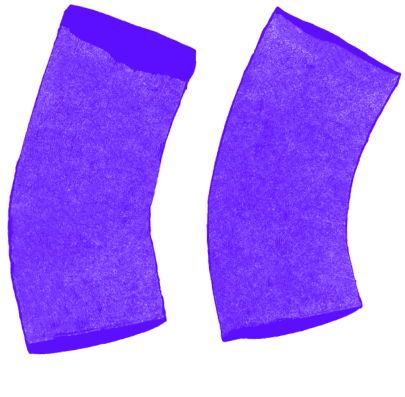
If you have OSA it's important to treat it. We know people sometimes find using a CPAP machine and mask hard to get used to. But if you can keep going with it, you'll notice the benefits, and you'll be lowering your risk of complications too.
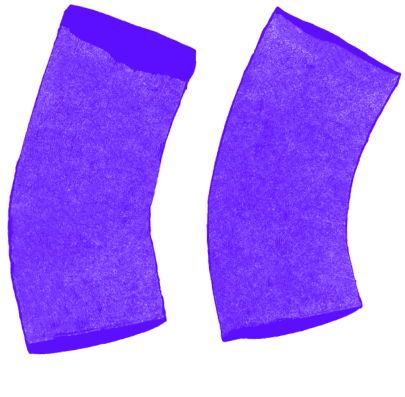
If you have moderate or severe OSA, guidelines recommend you use a CPAP machine and mask for as much of the night as possible. This is because evidence shows it can improve your quality of life and lower your risk of complications from OSA.
If you get into a good routine of using your CPAP machine every time you go to sleep, you should start to notice that you're:
- not waking up with breathing pauses (apnoeas)
- not snoring as much
- sleeping much better
- feeling less sleepy or concentrating better during the day.
CPAP treatment also lowers your risk of complications from OSA, including risks to your heart and circulation.
If you have COPD (chronic obstructive pulmonary disease) or asthma, OSA can increase your risk of flare ups or asthma attacks.
Using your CPAP machine
Three ways to help you use your CPAP machine
- The sleep clinic will show you how to use your CPAP machine and mask. Ask lots of questions and call them if you have any problems. They'll also invite you to a follow up appointment within a month of getting your CPAP machine, to check you're getting on OK with the treatment.
- User guides give step-by-step instructions on how to set up and use your CPAP machine and mask, and how to keep it clean.
- Hope2Sleep is a sleep apnoea charity with lots of advice to help you use your CPAP machine and mask, as well as helpful tips.
You'll need to follow the simple instructions in the user guide to fit all the parts together before using your machine.
Once you get used to your CPAP machine, it should be quite easy to use:
- Set up the machine following the instructions in your user guide
- Put on your mask - check your mask user guide
- Press the start/stop button
- Check the screen which shows when treatment has started
- When you wake up, take off your mask and switch off the machine.
Using the air pressure ramp time option
Machines often have a 'ramp time' option.
This means you can start on a lower pressure and have time to get used to it as it gradually builds up to the level the sleep clinic has prescribed for you.
- If the air pressure feels too high, ramp time settings let you set a time for air pressure to build up gradually. It starts at a low level and builds up to the level your healthcare professional has prescribed for you. If you select the ‘auto’ setting, the machine can automatically rise to the correct pressure when you’re asleep.
- If the air pressure feels too low, check that it’s not set to ramp time. If it is, you may need to wait for the pressure to build up to the correct level.
If you find it hard to breathe out against the airway pressure, use the ramping option to reduce the air pressure to start with.
Always check with the sleep clinic if you’re having problems using your CPAP machine.
Checking the sleep report
Some machines have a sleep report screen. The sleep report can tell you how many hours you slept, and how breathing pauses (apnoeas) you had in an hour.
It can also reassure you that the machine, mask and humidifier were all working well while you were asleep.
You can talk about your sleep reports when you go to your follow-up appointments at the sleep clinic.
Telemonitoring
A lot of machines are set up to send your sleep report data directly to the sleep clinic. This means they can check how many hours sleep you’re getting, and how many breathing pauses (apnoeas) you’re having in an hour.
This is known as telemonitoring or remote monitoring. It means the clinic can see how well the machine is working for you and send feedback to you with the results. If needed, they can also change the air pressure remotely too.
Cleaning your CPAP machine and mask
Taking a bit of time to check and clean your CPAP machine and mask once a week helps to:
- keep it working well
- prevent germs.
Follow the instructions that come with your device and mask, or ask your sleep clinic how to clean the equipment safely.
You'll need to take the CPAP machine apart so you can clean the tubing, the water tub if you have one, and the mask.
Once it's clean and dry you can put it back together again.
Travelling with a CPAP machine
There are a few things to think about when you’re using your CPAP machine away from home.
- Make sure there's somewhere for you to plug your CPAP machine in. Use an extension lead if there's no plug socket near your bed.
- Check if your CPAP has a power supply that matches the supply at your destination. Some CPAPs have a switch to change voltage, or you may need to take a power adapter if you’re travelling abroad.
- Some clinics will lend you a machine that runs off a 12-volt DC supply. Or you can use an inverter or converter unit so your CPAP can operate from a battery. Ask your sleep clinic about these, or you can check the Hope2Sleep website for more information and advice about batteries and other travel accessories.
- If you're travelling abroad, your sleep clinic can give you a letter explaining your CPAP machine for customs and security officials.
- If you’re flying and want to take your CPAP machine on the plane, check with the airline before booking your flight. You may need to ask your GP to write you a letter stating that the machine is necessary.
- You should carry your CPAP machine as hand luggage. Medical devices should not count towards your carry-on luggage limit, but check with your airline before you travel. You may not have a power supply onboard the plane so the airline may suggest you use a battery.
Find out more about travelling with a lung condition, including information about travel insurance.
Side effects and solutions
Some people are put off using a CPAP machine because of common side effects like a stuffy nose, dry mouth, or sore skin. Wearing a CPAP mask can make some people feel claustrophobic too.
Side effects can be caused by:
- the mask not fitting well
- air leaks
- dry air
- the pressure setting being set too high or low for you.
It’s worth trying to keep going with the treatment if you can, so that you can see the full benefits. You’re less likely to get these side effects if you’re using your CPAP machine and mask correctly. Making small adjustments can often make a big difference.
Always contact the sleep clinic if you’re struggling with side effects from your CPAP machine, or you’re not feeling any better.
Skin marks or rash
Make sure your mask is fitted properly. If it’s too tight it can lead to skin marks or redness where the mask presses against the face.
You may notice this on the bridge of your nose. Some studies suggest this problem affects up to half of people using a nasal mask.
Rhinitis or a stuffy nose
These side effects may be worse if you already get congested from other allergies, like rhinitis.
Using a CPAP machine can make rhinitis or a stuffy nose worse. A humidifier may help. Or your doctor may prescribe nasal steroids or antihistamines.
Changing the type of mask you’re using can help too. For example, you may change from a nasal mask to one that covers your nose and mouth.
Dry mouth, nose or throat
The air from your CPAP machine can sometimes dry out your mouth, nose or throat.
A humidifier moistens and warms the air from the machine so it can help some people who get a dry or blocked nose, or a dry mouth. If you’ve been using a humidifier already, you may need to adjust it to a higher level.
Air may be escaping through your mouth. You can try increasing the humidity level on the humidifier, if your machine has one. You may find it better to use a chin strap to keep your mouth closed while you sleep. If you have a nasal mask, a full-face mask to cover your nose and mouth may work better for you.
Dry eyes
This can be because of air leaking from the mask. Air leaks when the mask has not been fitted properly, or has a weak seal. It’s mostly a problem with oronasal (mouth and nose) masks.
Moisture in the mask and in your nose
If you have a humidifier with your device, this can sometimes be set too high. You may need to change the humidifier to a lower level if you’re getting moisture or droplets in the mask, or droplets in your nose. This is because the humidifier moistens and warms the air.
Bloating and wind
Some people find they swallow the air which can cause bloating and wind. This is mainly a problem when people start using a CPAP machine for the first time. It often goes away on its own.
Sometimes nasal masks can make this worse, so you could try a full face mask instead, or ask your clinic about chin straps.
Feeling claustrophobic (fear of being closed in)
Wearing a mask, and having to breathe with pressurised airflow, can make some people feel claustrophobic.
Sometimes people need time to get used to it.
There are different masks you can try with your CPAP machine. You may feel less claustrophobic if you use a mask that just covers your nose. Hope2Sleep has more advice on getting used to your CPAP mask.
Follow-up appointments
Even if you're set up for telemonitoring you should still get a follow up appointment with the sleep clinic within one month of starting your CPAP treatment.
Once you're getting on well with your CPAP treatment, the sleep clinic should invite you for a review once a year.
Your follow up appointment is a chance for you and your doctor to:
- check how the treatment is going
- test your sleepiness using the Epworth Sleepiness Scale
- check your sleep report to see if CPAP is making a difference
- check your mask to see how well it fits
- talk about if you need a humidifier
- discuss any side effects or problems with the equipment.
Take all your equipment with you if it's an in-person appointment. If it's online, have your equipment nearby.






